Ownit FAQs
admin • March 23, 2016 • 0 Comment
What is Ownit?
Why would I use this?
How are people using Ownit?
What products can I add?
What are you doing with this information?
Why doesn’t Ownit work if I don’t have an internet connection?
How many items can I add?
What if I don’t add all three images? Can I just add one?
Why’s it so hard to add photos?
Can I add more than three images?
What if I add a photo of my dog?
My item doesn’t have a “serial number” information panel.
Can I add information myself?
The information that’s returned to my Product Detail page isn’t always correct or complete.
The app added a product to the wrong Category.
Troubleshooting Tips
What is Ownit?
Ownit is a fantastic new “owner management” app that allows you to keep track of all the stuff you own. More than a simple inventory management app, Ownit allows you add something to your Stash as easily as taking a few photos. Once the photos are submitted, your product is automagically identified and all pertinent information that’s vital to your product ownership is provided to you! Support numbers, website and product manual links, social media links and more! All without using your thumbs!
Why would I use this?
Do you really know what you own? Know how much you paid? Have a copy of your receipt handy? Know where the manual is? Who should you call if there’s a problem? Ownit puts all this information at your fingertips—just one click away.
How are people using Ownit?
Typically people are adding things from around their house for various reasons: insurance records, valuation, warranty tracking, inventory for a move, etc. Everyone wants an easy way to keep track of things they own.
But we’re seeing people use the app in different ways. Collecting is a use case that we never originally considered, but is perfect for. Feel free to try it for whatever you need to keep track of and let us know how it’s working.
What products can I add?
Ownit was primarily designed to keep track of things that you purchase. It can identify almost anything that has a manufacturer and model number. While you COULD use it to keep track of all your handmade wooden bowls, the auto-identifying feature won’t be very helpful. Let us know if using Ownit simply as an inventory management app is something you’re interested in, and we’ll consider allowing a user to turn off the auto-id feature in a future release.
What are you doing with this information?
We’re securely storing all data exclusively in your encrypted account. We don’t sell or share your data.
Why doesn’t Ownit work if I don’t have an internet connection?
We wanted the first version of Own’it to be accessible to as many users as we could so it’s currently a webapp, and requires an internet connection to gain access to your account.
How many items can I add?
As many as you want! Go ahead, it’s in Beta, try to take down our servers.
What if I don’t add all three images? Can I just add one?
Well, Ownit will still work, but you might not get the best product info results. The more visual information you send, the more accurate info can be added to the Product Detail page. And it’s also a great way to visually record your item for insurance purposes, or monitor wear and tear.
Sure, it might be slightly time consuming, but more images showing more detail will return much better information to your Stash. Taking a single picture that doesn’t show the brand logo, model number, UPC, serial number, or any other item to specifically identify your item will quickly become frustrating to you. Remember, if you take the time to pull that printer off the shelf, turn it upside down and take a picture of the serial number, you’ll never have to do it again.
Why’s it so hard to add photos?
Well, it takes a little more time, but we don’t think it’s that hard. Since it’s still a web app, we’re limited in how we can control your device’s camera. So for now, the process will be a bit more cumbersome, and contain a few more clicks than we would prefer. Hopefully, like us, you’ll see there’s still a huge upside.
Can I add more than three images?
Not at this time. But you can add a photo of your receipt separately. The ability to add more photos is planned for a future release.
What if I add a photo of my dog?
Hmmm… Well, while that’s not the intended use of Ownit, if you want to take inventory of all your pets, have at it. But again, don’t expect any additional information to be returned other than “cute brown dog”.
But we encourage our users to actually use the app as we intended it to be used so that we can continue to improve it.
My item doesn’t have a “serial number” information panel.
We realize many products don’t have this, especially if you don’t have the original packaging. But if you DO have the package, the UPC panel or company contact areas can be a useful thing to record.
Can I add information myself?
Sure! While Ownit does it’s best to add as much information automatically, you can always change, correct, or add to any of the information in your Product Detail page.
And you can add additional information like Date of Purchase, a photo of your Receipt, or Notes about the product. The more info you add to Own’it, the better and more accurate our searches will become in the future.
The information that’s returned to my Product Detail page isn’t always correct.
We’re trying! You’re right, we don’t always get it right. Remember, it really helps to take all three photos as you’re directed. We allow you to skip photos, but you’ll find that you’ll get much less accurate and helpful information if you only submit one or two photos. And we’ll be able to provide you much more specific information if you take a picture of your serial or model number rather than only that Apple logo on the back…
But feel free to correct the info manually. Adding this information to your Stash will eventually improve Ownit’s product database.
The app added a product to the wrong Category.
Sorry about that. You can easily reassign the item to a better category in the Product Detail page.
Troubleshooting tips:
• If you experience any “glitches” while using, we recommend quitting out of the app and re-launching. If the issue persists, please delete the app and re-download. You will not lose any of your data. (Hey, we’re still young, so if you find an issue, shoot us an email and let us know: Contact Us »)
• Make sure your cookies are enabled. If not, Ownit will not be able to update your account.
• You need an internet connection. Now only is Ownit currently a web app, but submitting your photos to our visual recognition engines requires sending them to our servers.
• Make your photos as sharp and detailed as you can.
• It’s best take your product photos with as little clutter around them as you can.